
How To Sign Up For The Real World?
Welcome to The Real World. Here’s the complete step-by-step tutorial, from signing up to the important first steps after joining, on becoming a student of The Real World:
The complete guide to enrolling in The Real World.
-
1) Visit The Official Checkout Page
Visit the official checkout page of The Real World at https://jointherlworld.com/checkout and proceed to the next step.
To avoid scams, make sure you verify that you are on the right checkout page.
-
2) Choose Your Plan
The Real World currently offers two different membership plans with different features, exclusive benefits, and more.
- Conquer:
$99/month or $996/year
Unlock 12 campuses, daily live broadcasts, daily course updates - Vanguard:
$499/month or $4970/year
Everything in the Conquer Membership + experimental feature access
Select your preferred plan and proceed to the next step.
- Conquer:
-
3) Enter Your Payment Method and Personal Details
The Real World currently accepts Visa, MasterCard, American Express, and Discover credit or debit cards. We also support Apple Pay and cryptocurrency payments, including USDC, USDT, Ethereum, and Solana.
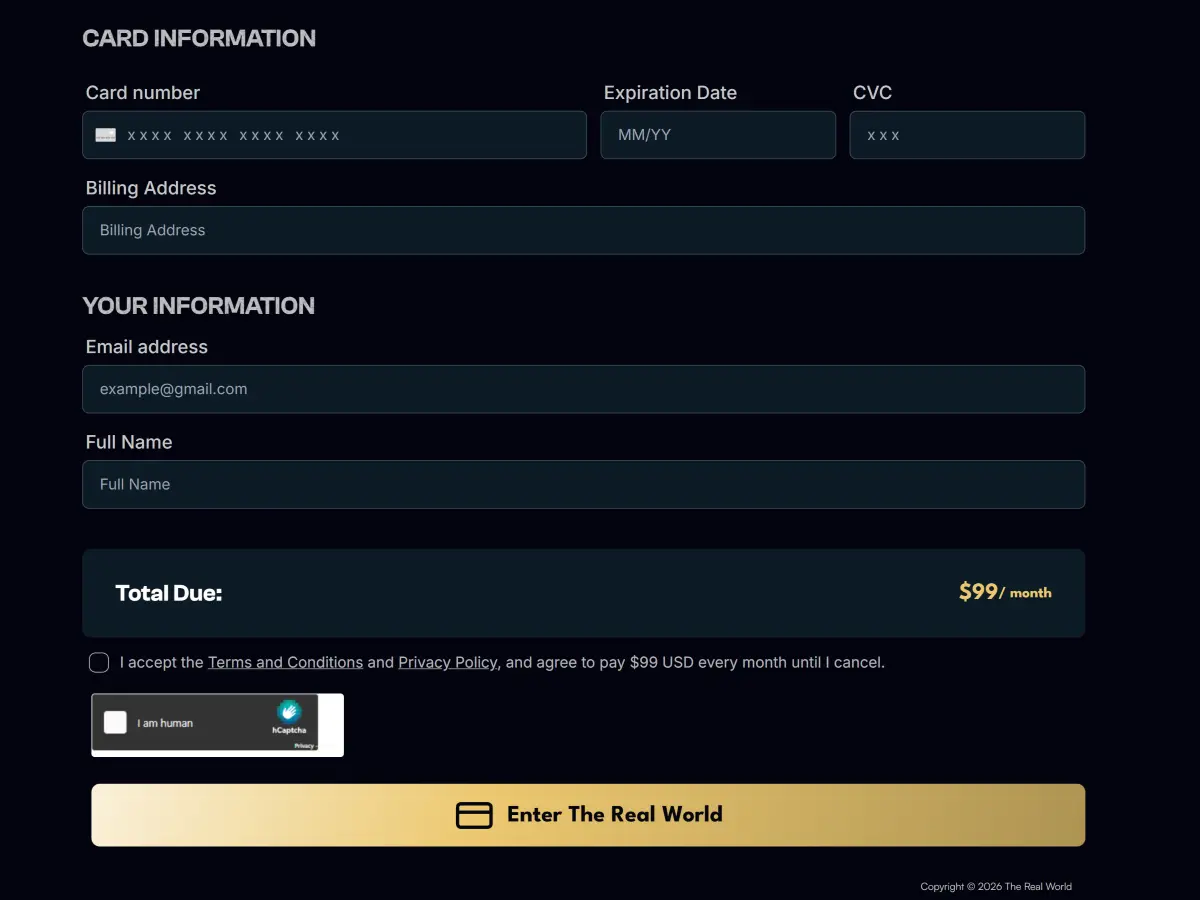
Select your preferred payment option by choosing “Join with Card,” “Join with Apple Pay,” or “Join with Crypto.”
Note:
In case you wish to join The Real World for 1 month using crypto, or you have never used crypto before, be sure to check out our crypto payment guide.If you encounter any issues, make sure to check out the guide on errors and payment issues, or contact the live chat in the bottom right corner.
-
4) What Happens After You Join The Real World?
Once your transaction is confirmed, you will receive an email containing your receipt and instructions on creating your The Real World account.
From there, you will be able to set your username and password and log into your new journey.Note:
After you have successfully signed up, we recommend downloading the app and/or bookmarking the login portal for quick access.When you log in for the first time, Andrew Tate will welcome you inside the introduction video, and you will be directed to the “Campus Discovery Lesson” to help determine the right campus for you.